Tutorial#
Let’s get practical.
First, we’ll implement login by email, also known as “Magic Links”, in a Django project. Login by email can provide a better user experience as users generally don’t forget their email address. Keep in mind that it requires fast and reliable email delivery.
Then, we’ll create authenticated links to share private content without logging in a user. As an example, a vacation rentals service could let a customer share a booking with other travelers, while not giving them full access to the customer’s account.
The two sections are independent. Once you implement the prerequisites, you may proceed with the first or the second section.
Prerequisites#
Create a Django project#
You may work in an existing project or you may initialize a new project as follows:
$ django-admin startproject tutorial
$ cd tutorial
$ ./manage.py migrate
If you reuse an existing project, it should enable django.contrib.auth.
If you have a custom user model, ensure that the email address of users is
stored in a field named email. Else, you will have to adapt references
to this field.
You need a user for testing. The tutorial uses jane.doe@example.com in
examples. In a new project, you can create a superuser this purpose:
$ ./manage.py createsuperuser
Install django-sesame#
Follow the instructions in the getting started guide to install and configure django-sesame.
Login by email#
We are going to build the following login flow:
The user provides their email address.
We create an authentication token and build a magic link.
We email the magic link to them to confirm that they own the email address.
The user clicks the link, we check the token, and we log them in.
Configure short-lived tokens#
Before we start coding, we should think about the security of the system. Tokens are only intended to allow the user to log in now. Let’s limit their validity to five minutes.
Open your project settings and add this line:
SESAME_MAX_AGE = 300 # 300 seconds = 5 minutes
Configure redirect after login#
Set LOGIN_REDIRECT_URL to a URL that tells whether the user is
authenticated so you can easily tell whether login succeeds.
If you initialized a new project and you test with a superuser, you can simply use the admin. Conveniently, it provides a link to log out:
LOGIN_REDIRECT_URL = "/admin/"
Now we can go back to building the login flow.
Create a login form#
Decide where you’re going to add the code. In an existing project, perhaps you already have an app for project-wide concerns; that’s a good place. Otherwise, you can create a new app.
In this app, create a login form with only one field, the email address of the user.
from django import forms
class EmailLoginForm(forms.Form):
email = forms.EmailField()
Create templates to display the form and to show a message after submitting it successfully.
<!DOCTYPE html>
<html>
<head>
<title>Log in</title>
</head>
<body>
{% if request.user.is_authenticated %}
<p>You are already logged in as {{ request.user.email }}.</p>
{% endif %}
<form action="{{ request.path }}" method="POST">
{% csrf_token %}
<p>
{{ form }}
<input type="submit" value="Send log in link">
</p>
</form>
</body>
</html>
<!DOCTYPE html>
<html>
<head>
<title>Log in</title>
</head>
<body>
<p>We sent a log in link. Check your email.</p>
</body>
</html>
In an existing project, you may inherit a base template and add styling.
Make sure that Django can find the templates. If needed, add the directory where
they’re stored to the DIRS option of the
TEMPLATES setting.
Create a view to handle the form display and submission logic.
from django.shortcuts import render
from django.views.generic import FormView
from .forms import EmailLoginForm
class EmailLoginView(FormView):
template_name = "email_login.html"
form_class = EmailLoginForm
def form_valid(self, form):
# TODO: email magic link to user.
return render(self.request, "email_login_success.html")
Why does form_valid() ignore the Post/Redirect/Get pattern?
After handling a form submission, it is a good practice to redirect the user to a new URL to avoid a duplicate if the user reloads the page.
In our case, resubmitting the form will send another Magic Link. This is a sensible result after refreshing a page that says “We sent a log in link.”
If you prefer to stick to Post/Redirect/Get, you can replace render(...)
with redirect(...) and add a view for rendering the success template.
Add a route to this view in your URLconf:
from django.urls import path
from .views import EmailLoginView
urlpatterns = [
...,
path("login/", EmailLoginView.as_view(), name="email_login"),
...,
]
Check that your development server is running.
Open http://127.0.0.1:8000/login/ in a browser. You should see this form:

If you see a message saying that you are already logged in, log out.
Put an email address in the form and submit it. You should see this message:

Good. With the scaffolding in place, we can move on to the actual logic.
Generate a magic link#
Now we’re going to use two APIs provided by django-sesame:
sesame.utils.get_query_string()to generate a URL query string with an authentication token;sesame.views.LoginViewto parse this query string, validate the token, and log the user in.
Add a route to LoginView in your URLconf. The magic link
will point to this route.
from sesame.views import LoginView
urlpatterns = [
...,
path("login/auth/", LoginView.as_view(), name="login"),
...,
]
Add logic in EmailLoginView.form_valid to look up the user with the given
email address and call get_query_string(). For now, we’ll
focus on the happy path; we’ll handle errors later.
from django.contrib.auth import get_user_model
from django.shortcuts import render
from django.urls import reverse
from django.views.generic import FormView
from sesame.utils import get_query_string
from .forms import EmailLoginForm
class EmailLoginView(FormView):
template_name = "email_login.html"
form_class = EmailLoginForm
def form_valid(self, form):
email = form.cleaned_data["email"]
User = get_user_model()
user = User.objects.get(email=email)
link = reverse("login")
link += get_query_string(user)
print("magic link:", link)
return render(self.request, "email_login_success.html")
Open the login form, type the email of the test user, and submit the form.
In the console, you should see:
magic link: /login/auth/?sesame=AAAAAQSR1RR4dQ8Oa_2nO25r
This looks pretty good! We’re missing the domain name, though, so this link won’t work in an email. Let’s fix that:
link = reverse("login")
link = self.request.build_absolute_uri(link) # add this
link += get_query_string(user)
print("magic link:", link)
Try again. You should see:
magic link: http://127.0.0.1:8000/login/auth/?sesame=AAAAAQSR1UAocK9OxRHSjn-B
Open that link. You’re logged in and redirected to
LOGIN_REDIRECT_URL!
Log out now so you can try logging in again later.
Email the magic link#
Instead of displaying the link in the console, let’s send an email to the user:
# replace print("magic link:", link) with this
user.email_user(
subject="[django-sesame] Log in to our app",
message=f"""\
Hello,
You requested that we send you a link to log in to our app:
{link}
Thank you for using django-sesame!
""")
You are following this tutorial in a development environment where you don’t usually have access to an email server.
Open your project settings and tell Django to display emails in the console rather than send them:
EMAIL_BACKEND = "django.core.mail.backends.console.EmailBackend"
During local development, you will still find the magic link in the console. When deploying to a production environment where an email server is configured, magic links will be sent by email.
Log out and try logging in with the test user again. You should see:
Content-Type: text/plain; charset="utf-8"
MIME-Version: 1.0
Content-Transfer-Encoding: 7bit
Subject: [django-sesame] Log in to our app
From: webmaster@localhost
To: jane.doe@example.com
Date: Mon, 06 Jun 2022 08:10:01 -0000
Message-ID: <165450300108.98358.6800704408988069350@53.1.168.192.in-addr.arpa>
Hello,
You requested that we send you a link to log in to our app:
http://127.0.0.1:8000/login/auth/?sesame=AAAAAQSR1VluboTQNaLaBLYs
Thank you for using django-sesame!
-------------------------------------------------------------------------------
Click that link and check that you’re logged in. Then log out.
If you’re patient, you can wait five minutes for the link to expire and confirm
that it doesn’t work anymore. You should get a 403 Forbidden error.
Improve the view#
For reference, here’s a version of EmailLoginView with error handling and
more structure.
Feel free to make your own improvements!
from django.contrib.auth import get_user_model
from django.shortcuts import render
from django.urls import reverse
from django.views.generic import FormView
from sesame.utils import get_query_string
import sesame.utils
from .forms import EmailLoginForm
class EmailLoginView(FormView):
template_name = "email_login.html"
form_class = EmailLoginForm
def get_user(self, email):
"""Find the user with this email address."""
User = get_user_model()
try:
return User.objects.get(email=email)
except User.DoesNotExist:
return None
def create_link(self, user):
"""Create a login link for this user."""
link = reverse("login")
link = self.request.build_absolute_uri(link)
link += get_query_string(user)
return link
def send_email(self, user, link):
"""Send an email with this login link to this user."""
user.email_user(
subject="[django-sesame] Log in to our app",
message=f"""\
Hello,
You requested that we send you a link to log in to our app:
{link}
Thank you for using django-sesame!
""",
)
def email_submitted(self, email):
user = self.get_user(email)
if user is None:
# Ignore the case when no user is registered with this address.
# Possible improvement: send an email telling them to register.
print("user not found:", email)
return
link = self.create_link(user)
self.send_email(user, link)
def form_valid(self, form):
self.email_submitted(form.cleaned_data["email"])
return render(self.request, "email_login_success.html")
Authenticated links#
In the first part, we saw how to log a user in with a magic link. This requires a user account. What if we’d like to share a private page without requiring the recipient to sign up for an account?
We will use a vacation rentals service as an example. We will provide customers with private links to share bookings with other travelers. These links point to a specific view of a booking. They mustn’t log the recipient in, lest they gain access to the whole customer account.
Configure long-lived tokens#
We expect that customers may book a rental up to one year before it starts. Our private links don’t give access to anything particularly sensitive. Therefore, we can safely set the lifetime of private links to a bit more than one year.
By default, django-sesame invalidates tokens when a user changes their password (and when a user logs in after upgrading Django; their password hash is updated which has the same effect). We will disable this behavior so that private links always remain valid.
Open your project settings and add these lines:
import datetime
SESAME_MAX_AGE = datetime.timedelta(days=400)
SESAME_INVALIDATE_ON_PASSWORD_CHANGE = False
We’re all set. Now we can focus on the app.
Create a booking app#
Initialize an app:
$ ./manage.py startapp bookings
Add it to the INSTALLED_APPS:
INSTALLED_APPS = [
...
"bookings",
]
Open models.py and create this model:
from django.conf import settings
from django.db import models
class Booking(models.Model):
name = models.CharField(max_length=100)
customer = models.ForeignKey(to=settings.AUTH_USER_MODEL, on_delete=models.CASCADE)
For the purposes of this tutorial, we need only a foreign key to the user model. Of course, a realistic model would provide many other fields.
Generate and apply the database migration:
$ ./manage.py makemigrations bookings
$ ./manage.py migrate bookings
Open admin.py and configure a model admin:
from django.contrib import admin
from .models import Booking
@admin.register(Booking)
class BookingAdmin(admin.ModelAdmin):
list_display = ["id", "name", "customer"]
Check that your development server is running.
Open http://127.0.0.1:8000/admin/bookings/booking/add/ in a browser. Log in with an admin account. Create a booking for your test user:
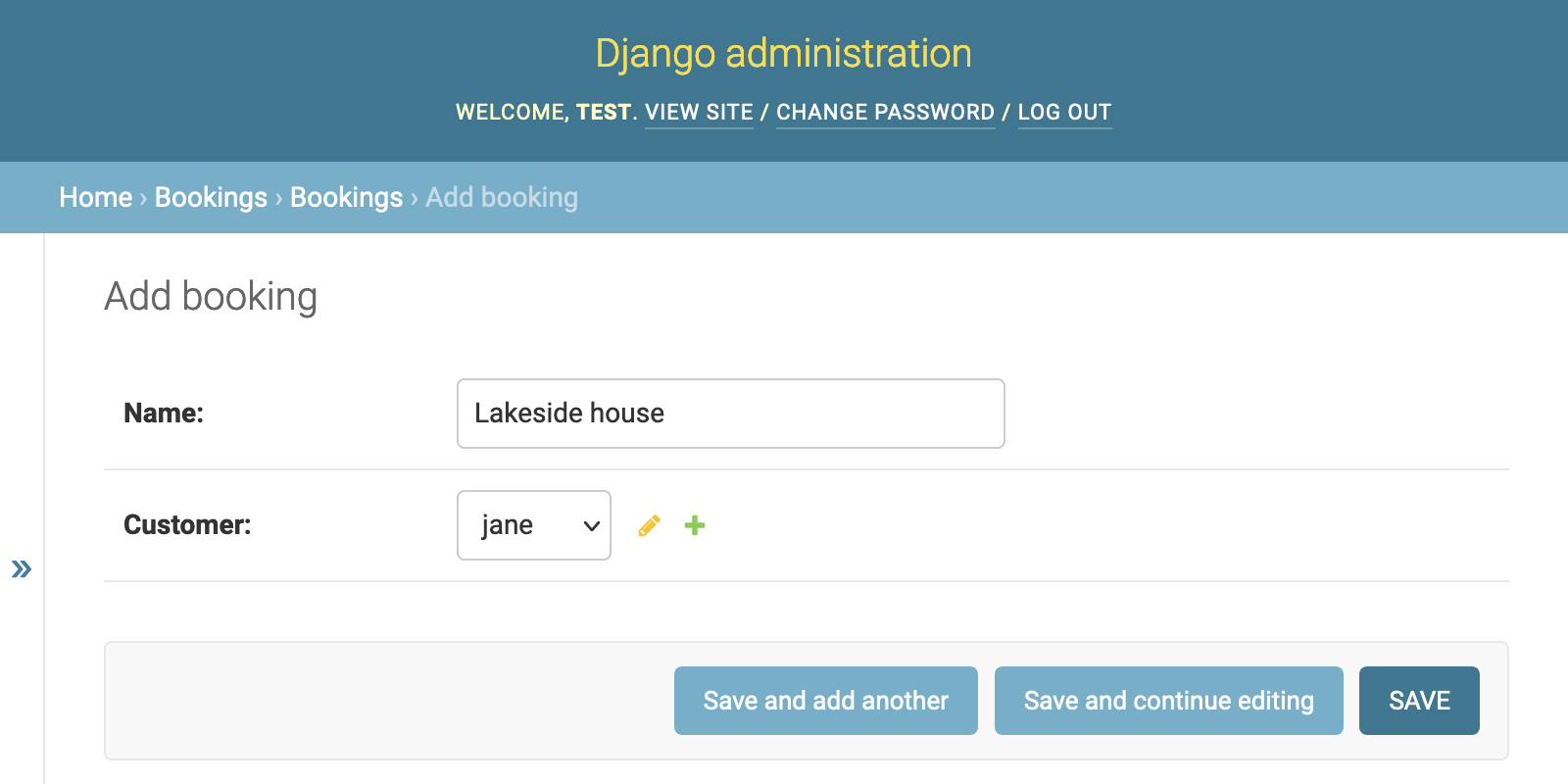
Create a sharing page#
At first, the sharing page will be public. We will make it private later.
Create this template:
<!DOCTYPE html>
<html>
<head>
<title>{{ booking.name }}</title>
</head>
<body>
<p><strong>{{ booking.name }}</strong></p>
<p>Booked by {{ booking.customer }}</p>
</body>
</html>
Open views.py and create this view:
from django.shortcuts import get_object_or_404, render
from .models import Booking
def share_booking(request, pk):
booking = get_object_or_404(Booking, pk=pk)
return render(request, "bookings/share_booking.html", {"booking": booking})
Add a route to this view in your URLconf:
from django.urls import path
from bookings.views import share_booking
urlpatterns = [
...,
path("booking/<int:pk>/share/", share_booking, name="share-booking"),
...,
]
Open http://127.0.0.1:8000/booking/1/share/. You should see the sharing page for your booking:

Looks gorgeous. Now let’s restrict access to those who have a private link.
Generate a private link#
A private link must give access to only one booking. To achieve this, we will add a scope to access tokens.
The scope for a booking will be "booking:<pk>", where <pk> is replaced
with the primary key of the booking. This sets a unique scope for each booking.
We are including booking in the name of the scope in case we want to create
tokens for other kinds of objects later.
Scopes are arbitrary. The only requirement is to provide the same scope when generating a token and when authenticating it. If scopes don’t match, then the token is rejected. This prevents reuse of a token generated for a booking in order to view another booking.
We can create tokens with sesame.utils.get_query_string(). It generates a
URL query string with an authentication token. It accepts a scope argument.
Add a method to the Booking model to generate private links:
from django.conf import settings
from django.db import models
from django.urls import reverse
from sesame.utils import get_query_string
class Booking(models.Model):
name = models.CharField(max_length=100)
customer = models.ForeignKey(to=settings.AUTH_USER_MODEL, on_delete=models.CASCADE)
def get_private_sharing_link(self):
link = reverse("share-booking", args=(self.pk,))
link += get_query_string(user=self.customer, scope=f"booking:{self.pk}")
return link
For the purposes of this tutorial, you will get the private link in the admin. In an actual app, you would provide it to the customer in his booking summary.
Display private links in the model admin:
from django.contrib import admin
from django.utils.html import format_html
from .models import Booking
@admin.register(Booking)
class BookingAdmin(admin.ModelAdmin):
list_display = ["id", "name", "customer", "private_sharing_link"]
def private_sharing_link(self, obj):
return format_html('<a href="{}">Link</a>', obj.get_private_sharing_link())
Navigate to your booking in the admin:
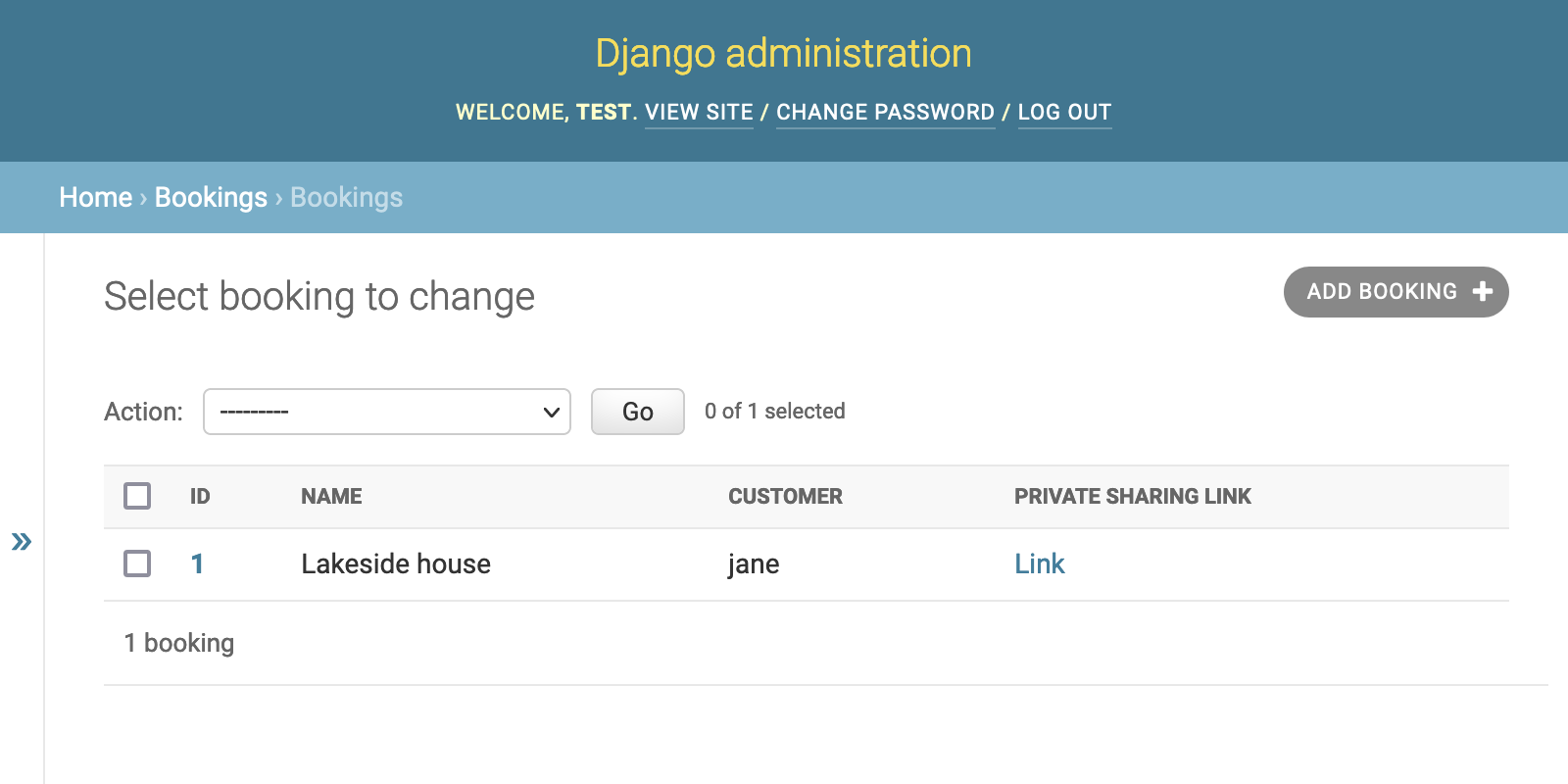
Copy the URL of the link, paste it in a notepad, and check that it looks like http://127.0.0.1:8000/booking/1/share/?sesame=AAAAAQSZEgSh6g4hVT_PJqO6, except with a different token.
Add access control#
Now let’s modify the sharing view to look for the token and authenticate it.
We can use sesame.utils.get_user() for this purpose. It accepts a
scope argument.
Modify the share_booking view:
from django.core.exceptions import PermissionDenied
from django.shortcuts import get_object_or_404, render
import sesame.utils
def share_booking(request, pk):
customer = sesame.utils.get_user(request, scope=f"booking:{pk}")
if customer is None:
raise PermissionDenied
booking = get_object_or_404(customer.booking_set, pk=pk)
return render(request, "bookings/share_booking.html", {"booking": booking})
When a valid token is found, get_user() returns the user
authenticated by the token. Here, that’s the customer who made the booking.
Else, get_user() returns None.
Why restrict the search to customer.booking_set?
Given the following assumptions:
We create tokens scoped on a given booking only for the customer who made that booking;
The customer of a booking never changes;
we know that the user authenticated by the token is always the customer of the booking.
Restricting the lookup to bookings by this customer isn’t strictly needed. It’s more of a safety net in case we create tokens incorrectly.
Simplify the view#
You can decorate a view with sesame.decorators.authenticate() to look for
a token and authenticate a user. If a valid token is found,
authenticate() stores the user in request.user.
Else, it raises PermissionDenied.
Take advantage of this decorator to simplify share_booking:
from django.shortcuts import get_object_or_404, render
from sesame.decorators import authenticate
@authenticate(scope="booking:{pk}")
def share_booking(request, pk):
booking = get_object_or_404(request.user.booking_set, pk=pk)
return render(request, "bookings/share_booking.html", {"booking": booking})
Perhaps you noticed that scope="booking:{pk}" is a regular string, not a
f-string like scope=f"booking:{pk}" previously. Indeed, the scope
parameter is evaluated when importing bookings.views, not when processing
an HTTP request, so the value of pk isn’t known yet.
How will the scope eventually contain the right value of pk?
At each HTTP request, authenticate() performs string
formatting on scope using the arguments extracted from the URL and passed
to the view. This is where {pk} is replaced with the current value of the
pk parameter of share_booking.
One more thing#
Here’s what the sharing view would look like as a class-based view:
from django.core.exceptions import PermissionDenied
from django.views.generic import DetailView
import sesame.utils
class ShareBooking(DetailView):
template_name = "bookings/share_booking.html"
def get(self, request, pk):
self.customer = sesame.utils.get_user(request, scope=f"booking:{pk}")
if self.customer is None:
raise PermissionDenied
return super().get(request, pk=pk)
def get_queryset(self):
return self.customer.booking_set
You would reference it in the URLconf as follows:
from django.urls import path
from bookings.views import ShareBooking
urlpatterns = [
...
path("booking/<int:pk>/share/", ShareBooking.as_view(), name="share-booking"),
...
]
Alternatively, here’s a a class-based view decorated with
authenticate():
from django.utils.decorators import method_decorator
from django.views.generic import DetailView
from sesame.decorators import authenticate
@method_decorator(authenticate(scope="booking:{pk}"), name="dispatch")
class ShareBooking(DetailView):
template_name = "bookings/share_booking.html"
def get_queryset(self):
return self.request.user.booking_set
Using a class-based view brings no benefit here. This was just an example of how you could add authentication with django-sesame to an existing class-based view.